The instant messaging application, WhatsApp has put its fingers on hackers and has decided to up their security game after revelations of a security breach. WhatsApp was quick to detect a hacking spree through which hackers broke into the phones of its users across four continents, reports News18.
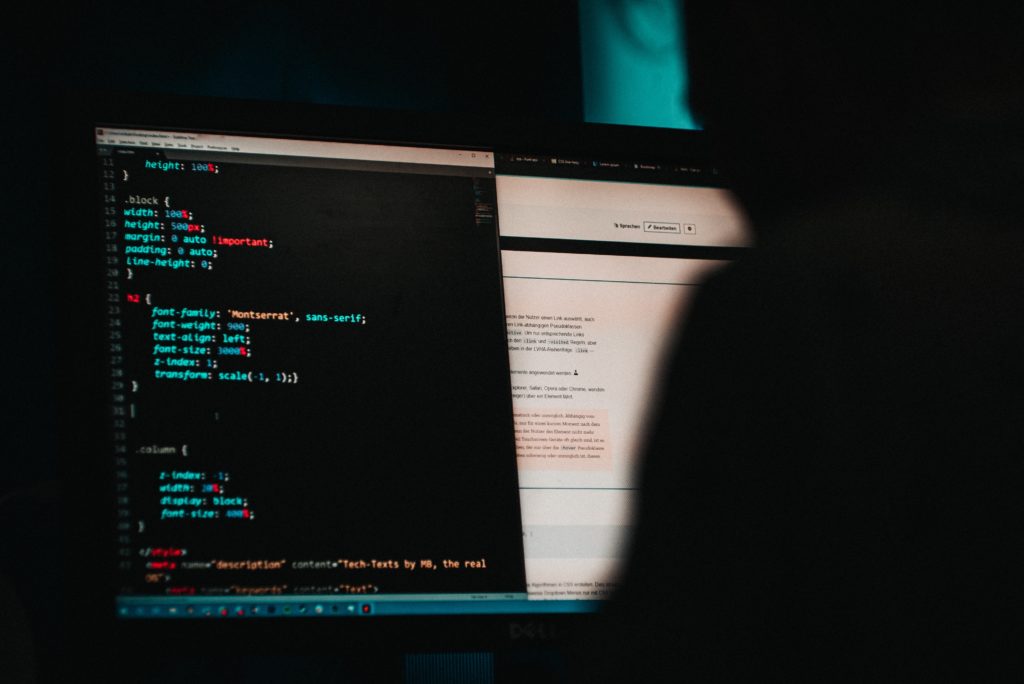
Among the 1,400 individuals whose privacy was breached, diplomats, political dissidents, journalists and senior government officials were the main targets. Facebook-owned WhatsApp blamed an Israeli surveillance firm NSO Group for reportedly helping spies break into the phones of its users using Israeli spyware called Pegasus.

After reports revealed that WhatsApp was exploited to spy on over 1,400 individuals, the instant messaging platform rolled out the fingerprint unlock feature for its Android users.
Starting today, Android users can add another layer of security to their WhatsApp messages with fingerprint lock. 🔒 Learn more about how to enable the setting here: https://t.co/biwzjhTwop pic.twitter.com/mVDoE4gurk
— WhatsApp Inc. (@WhatsApp) October 31, 2019
Andriod users can now use fingerprint authentication to secure their Whatsapp chats without using a third party application. This means that even if someone knows your passcode or pattern, your WhatsApp chats will still need your fingerprint authentication.
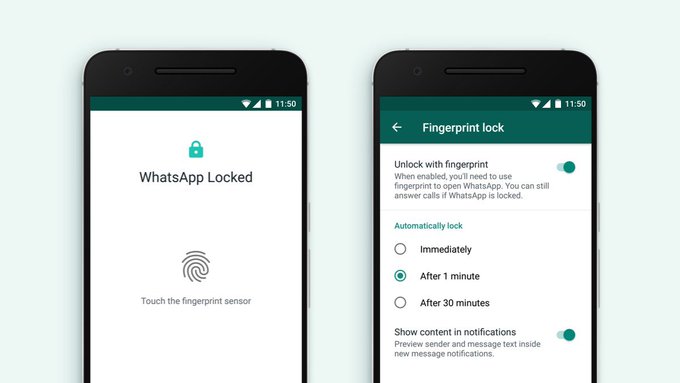
Although fingerprint authentication was first made available to beta Android users, it’s now available for users other than beta too.

Here’s how you can activate the new lock feature on your Android smartphone:
You first need to update your application to enable the new feature.
Step 1: Open WhatsApp and tap on three dots at the top right corner
Step 2: Then go to Settings> Account> Privacy> Fingerprint lock
Step 3: Turn on the toggle for fingerprint lock
Step 4: Verify your fingerprint when prompted
Step 5: You can choose the automatic lock time span from immediately, after 1 minute, and after 30 minutes
There you go. Your WhatsApp chats are now secure and can only be accessed by scanning your fingerprint. The new update helps people to keep their chats private.
NOTE: There’s no secondary method to unlock any WhatsApp account if the fingerprint feature is switched ON.




