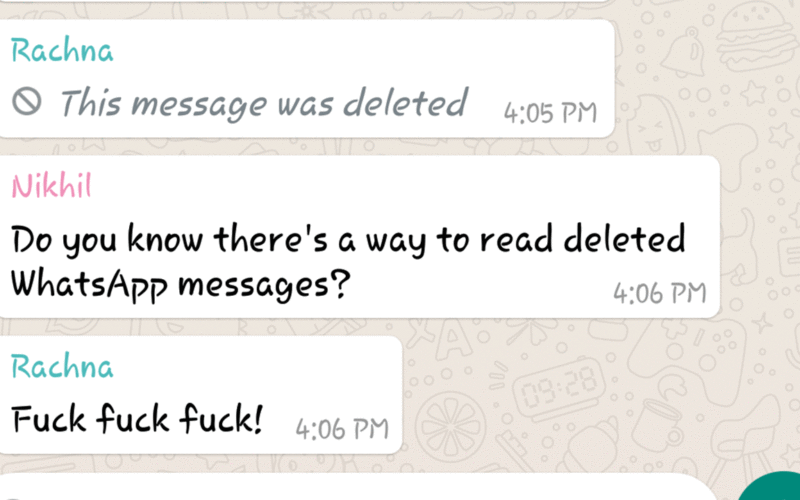Text lovers of the world breathed a sigh of relief when WhatsApp FINALLY launched the much awaited ‘Delete For Everyone’ feature that allows you to recall messages AFTER you’ve sent them. However, this God’s gift to texterkind was basically a contest of fastest finger first.
You could only delete the message within seven minutes of sending it. The deleted message would then be replaced by a notification that says ‘This message was deleted”.
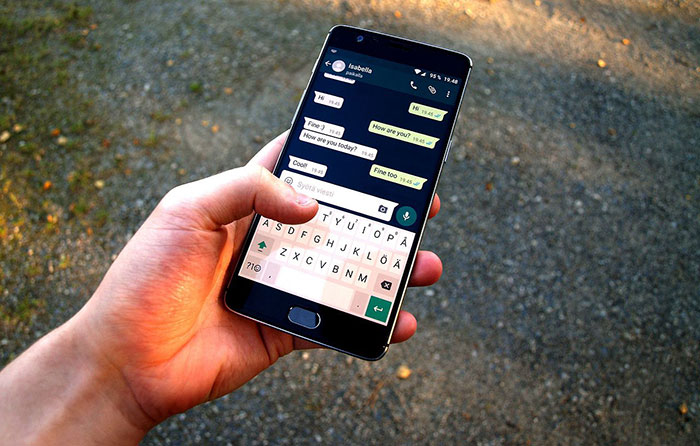
However, here’s a piece of news that I bet you’re not going to like, or love very much, depending on who you are as a person—There’s a way those deleted WhatsApp text messages can be seen!
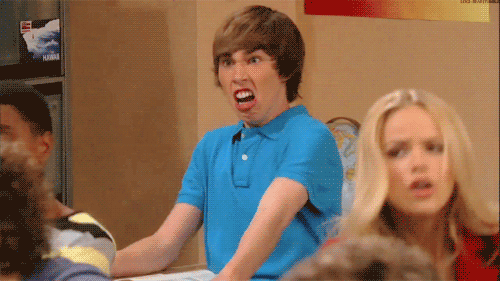
Yep, no kidding!
A Spanish blog Android Jefe has figured out a way that lets you check out a WhatsApp message that someone has sent you but deleted before you could read it.
Are you dying of curiosity to find out how? Well, we’re dying of excitement to tell you how too! So here goes.
There are three ways you can view a deleted WhatsApp message and all of them involve accessing your Android Notification Log.
The Notification Log is home to every single notification to ever hit your phone, and a simple app called Notification History can get you access to it.
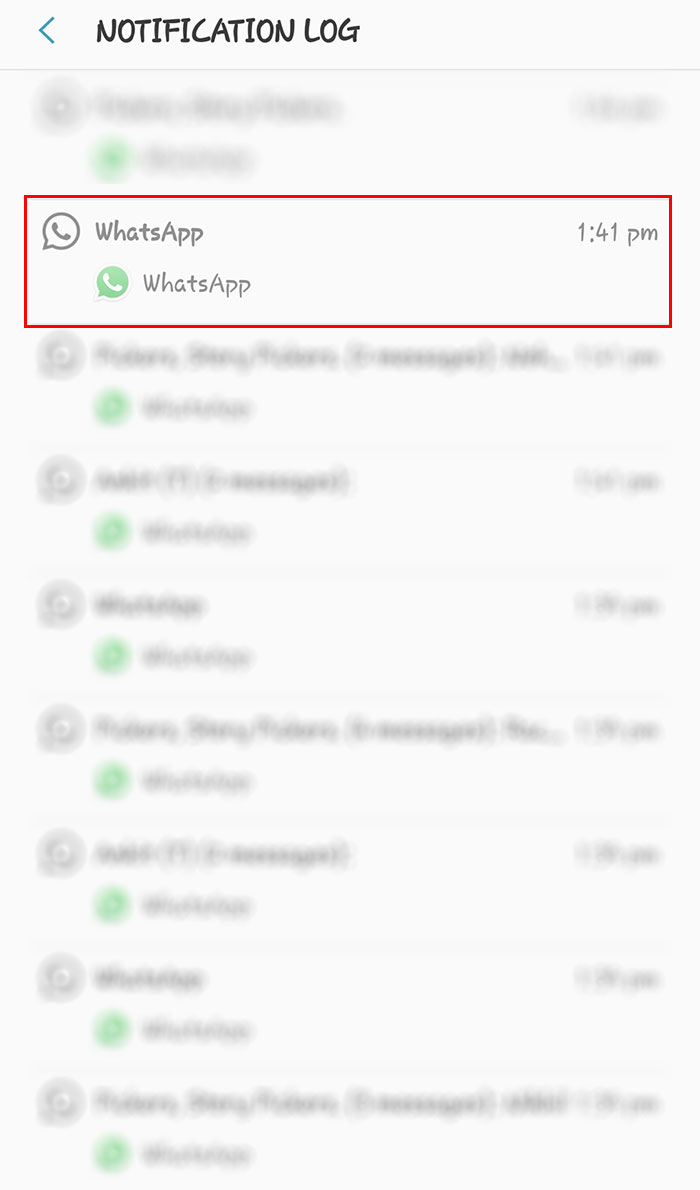
Now this hack relies on the logic that even though a message was deleted within seven minutes, the message was, in fact, received by the phone.
And the logs, being keepers of all notifications, would have a record of it for sure!
Just click on the notification for that particular WhatsApp message and look for the line that says android.text. That’s your message!
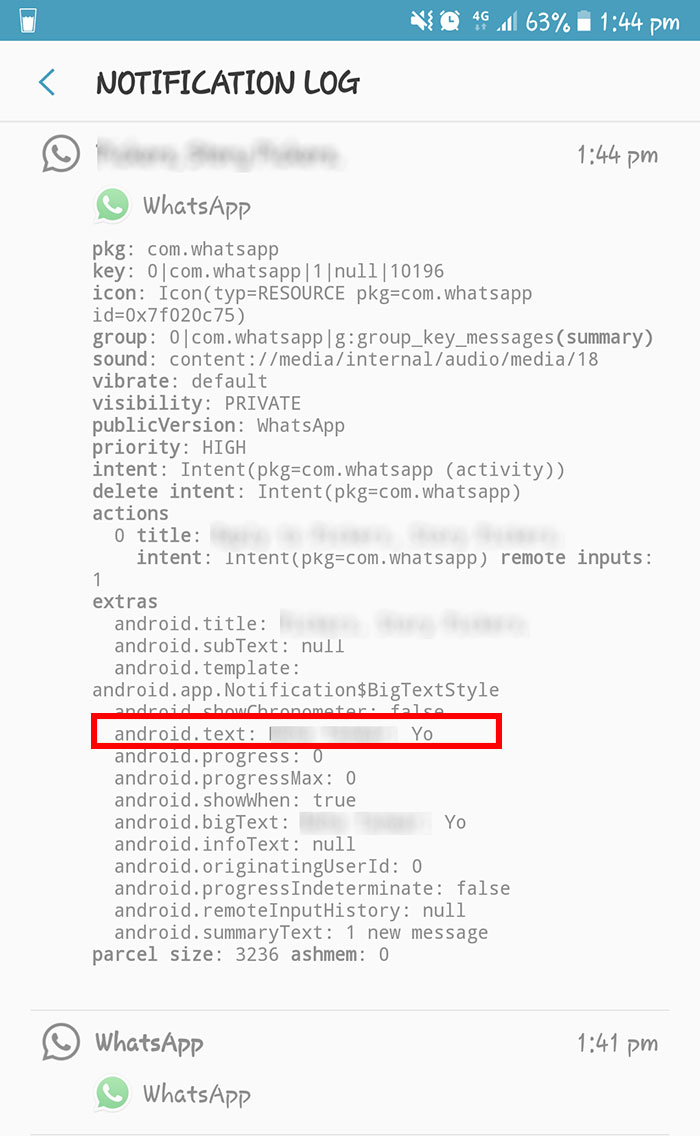
Now let me ask you, do you use use Android launchers? If yes, then congratulations, my friend, because this just became a cakewalk for you.
For those who don’t speak technology, launchers are basically apps that let you customise the appearance of your phone’s home screen, launch apps, and do a host of other ‘custom’ things. Pretty cool, huh?
Okay, yes. Back to our quest to find that deleted message.
Long press on home screen to launch your Widgets.
You’ll see the Android launcher widget options (We’re using the Nova Launcher here), so go ahead and click on Activites.
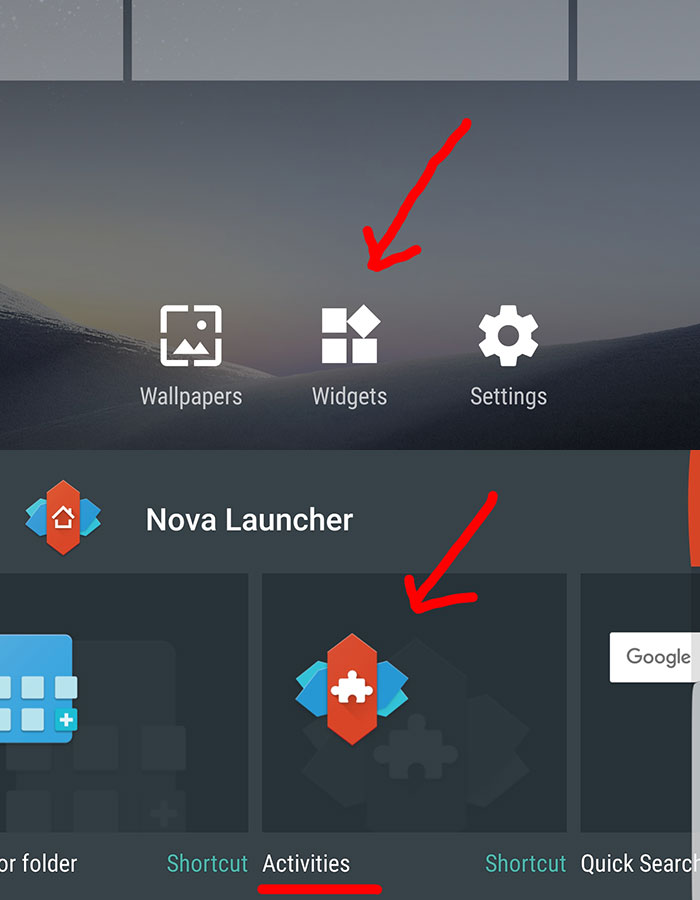
From the list of actions under Activities, jump straight to Settings, and that’s where you’ll find your Notification log.
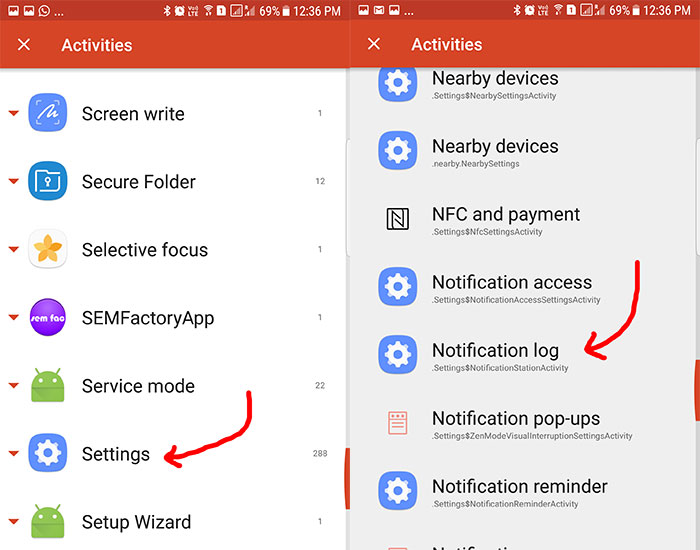
Look for the same android.text line in the logs and voilà! There’s that sneaky little bastard!
Stock Android users have it the easiest of them all as their Settings tab leads them straight to to their Notifications Log!
Now I know your text-savvy fingers are itching to try this hack out, but hold for just one more minute and read this—There’s a catch!
This magic trick works only for Android 6.0 or 7.0 users and just for ‘text’ messages, not any image or video messages. So don’t worry about any mistakenly sent NSFW pics that you may have deleted!
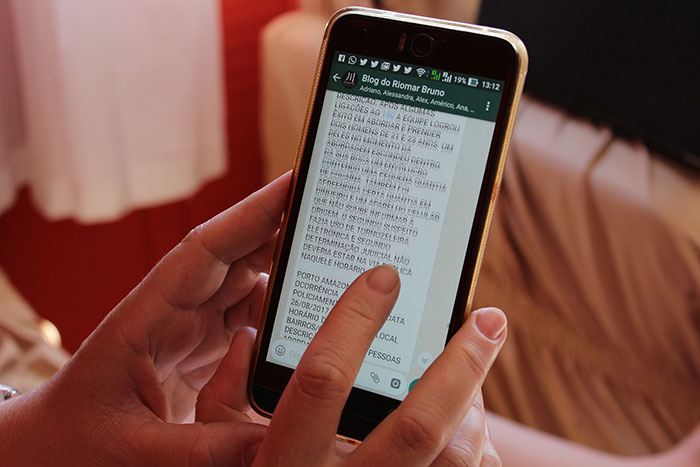
Also, BTW, only the first 100 characters of their deleted message will be visible to you.
Moral of the story: Be careful what you text on WhatsApp! Because, the rest, as you now know, is History. Literally.