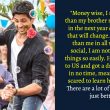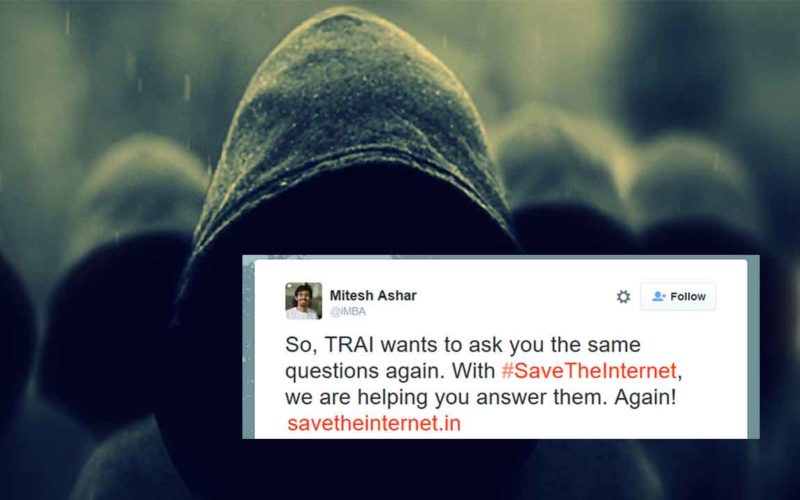I’m glad you’re reading this. Because it’s people like you who understand, care and will make others take action too.
Tell me what happened.
TRAI has issued another consultation paper asking once again, if we want Net Neutrality. But this time, it’s about differential pricing, which basically is Airtel Zero and Internet.org type services.
So what should you do to keep the Internet neutral?
You need to send an email to TRAI.
Wait a sec, I had already sent an email a few months back. Is this the same thing?
No. Thanks for sending that email. It helped us push the cause of Net Neutrality. But this is the 3rd time, TRAI has asked for public opinion on this matter and hence we need to submit an email response again.
Tell me what to do.
The good folks at NetNeutrality.in, have simplified the task for us. Here are the steps:
1. Click on Save The Internet
2. Click on the big blue button “Respond to TRAI now”
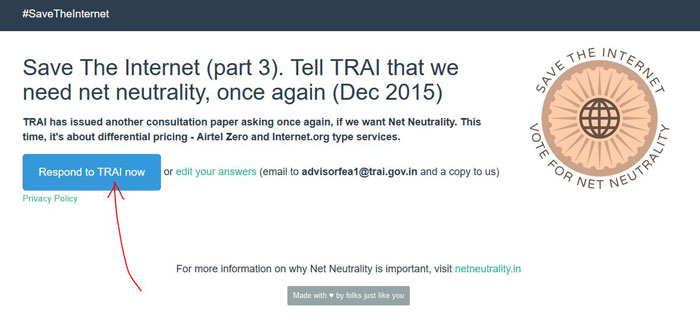
3. Copy the text that appears by right-clicking and selecting “Copy”
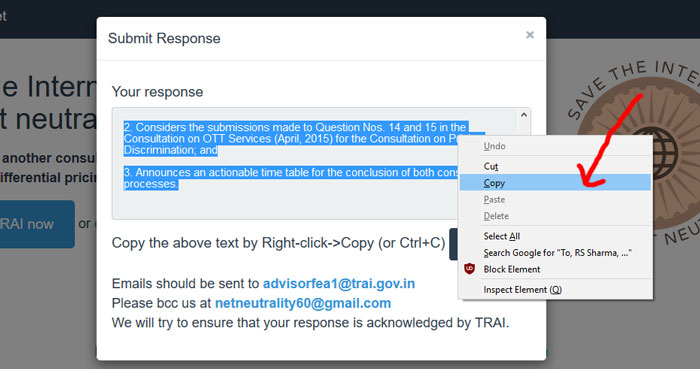
4. Now open your email account (Gmail, Yahoo etc.) and Compose a new email
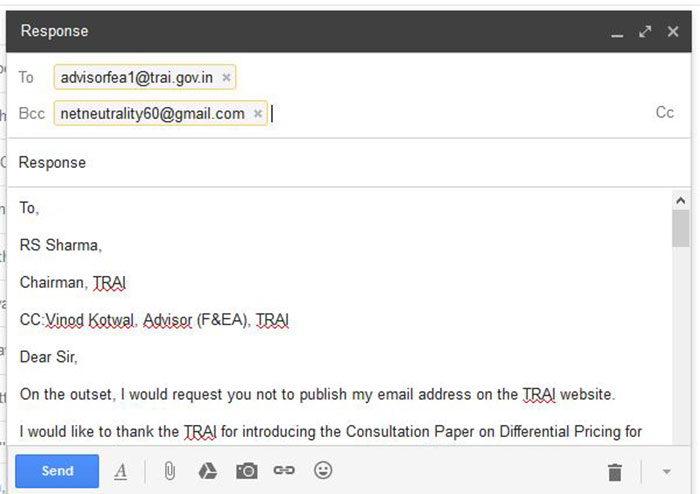
Paste the content in the body. And address the email to [email protected] and if you want, you can include [email protected] in BCC (so that they can keep count)
5. That’s it. Hit Send and you’re done.
The last and most important step is to encourage everyone, family, friends and foe to send a response.