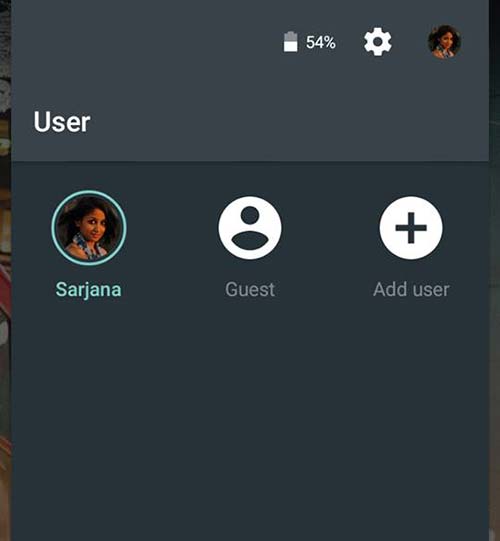- 1.8Kshares
- Share
- Tweet
- Facebook Messenger
Yes! Smartphones are amazing, and even if you don’t use them that often, you won’t deny the fact that they have made your life much easier and convenient. There’s nothing you can’t do with them. From shopping to banking, everything is available on that tiny little device, just a touch away.
We have some news for you. You might not be using your smartphone to its maximum capacity. There is so much you can do with it, and yet you don’t know much about those features.
So, here are 12 ways to make the most of your smartphone.
1. See infrared rays
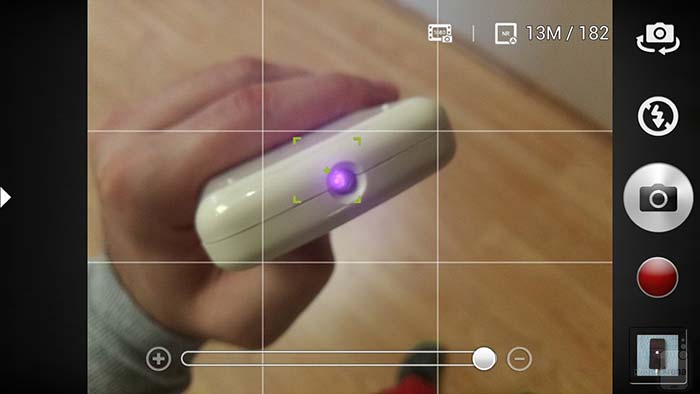
The trick: A basic smartphone can pick up EM radiation between 350nm and 1000nm. Hence, they are capable of detecting infrared light too, which is between 700nm and 1,000nm. To test it, you can use your TV remote in front of your camera, and you’ll see a few flashes of light (your remote uses invisible IR radiation to communicate with your TV).
When to use: To check if your TV remote is working or not. Or just for fun.
2. Take panorama from inside a moving vehicle

The trick: All you have to set your phone on panorama mode and hold the phone at one place while the vehicle moves. You’ll get a long and beautiful panorama shot.
When to use: The best location would be to capture a beautiful landscape while driving past it.
3. Clone yourself without using Photoshop

The trick: Stand at one end of the frame and tell someone to click a panorama shot. When the photographer starts panning, run behind him and stand at the other end before the camera reaches there. The image will have multiple pictures of you.
When to use: When there’s no one else in the background and you want a classic unforgettable picture.
4. Use your sunglasses or old cassette case to watch movies

The trick: Holding a smart phone throughout while watching movies or any video clip can be quite tiring. Hence, this hack will come to instant rescue.
When to use: Whenever you feel that good old ‘jugaad’ is better than an expensive stand.
5. If someone borrows your phone, use the guest mode
The trick: Just swipe down from the top screen to pull down the notification bar. Then tap twice on your avatar on the top right, and select the guest mode. You can switch back the same way.
When to use: When your uncle wants to check the touch and feel of your phone & you have slightly *ahem* pics in your gallery. 😀
6. When in a hurry, charge your phone in airplane mode
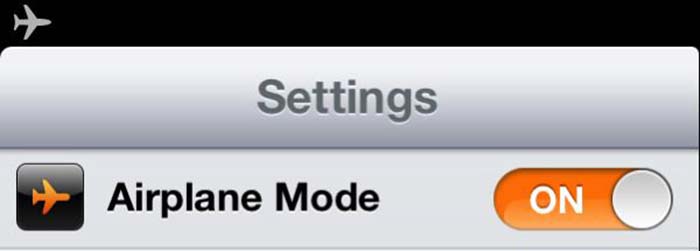
The trick: It switches off all wireless radios inside, and hence the phone charges a bit faster.
When to use: When you’re expecting a call from your crush in 15 mins while your battery says 3%.
7. If you’re myopic (and forgot your glasses), use your smartphone camera to see things clearer

The trick: Cameras always have perfect vision, so your phone will display a crisp image on screen of whatever is in front of you. Then, hold your phone close, and you are done!
When to use: When there’s a thief at your place and you’re struggling to find your glasses. Ok, kidding. 😀
8. Set-up automatic phone unlock when you are at home

The trick: This new feature of Android 5.0 Lollipop removes any pin or pass code in certain places you trust. All you have to do is go to Settings > Security > Smart Lock > Trusted places, then add your selected locations.
When to use: When you can trust your phone with your roommate.
9. Zoom on everything

The trick: After going to Settings > Accessibility > Magnification gestures, switch the gesture on. Now, you can triple tap to magnify, two-finger drag to pan and two-finger pinch to adjust zoom level.
When to use: When you’re stalking your ex online and you really want to zoom that Instagram pic, this will come handy.
10. Do you know about the ‘Reader Mode’ in chrome? Unlock it!
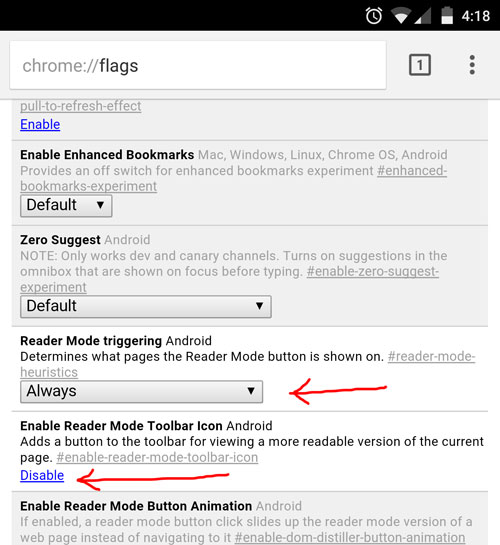
The trick: It will make it easier for you to read articles on smaller screens. Type “Chrome://flags” in the URLbar, and select “Find in page” in the main menu. Then, type “Reader Mode Toolbar icon” and enable it.
Also change the “Reader mode triggering” to “Always“. Then force stop and relaunch the app.
When to use: I would say, use it on every article. Remove all the clutter/ads and read clearly.
11. Reduce the blue light emission of your phone for a good night’s sleep
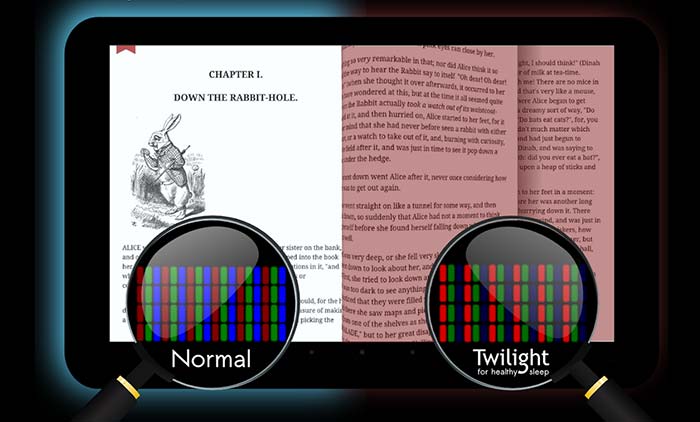
The trick: Download an app called Twilight that filters the flux of blue light emitted by your phone or tablet after sunset and protects your eyes. It syncs your screen brightness and colour settings with the sun cycle. Hence, your brain produces melatonin, and you feel sleepy at night.
When to use: If you’re having trouble going to sleep or waking up fresh, use it.
12. Turn your smartphone into a 3D hologram projector

The trick: After sketching a basic trapezoid shape on the graph paper, trace the same design on a transparent CD case and snap it out. Make four of such cut outs, and stick them together with longer side facing up, so that it looks like a bowl. Select the holograph-specific video you’d like to project, and you’ll have a mirrored 3D hologram.
When to use: To see 3D graphics, and to amaze your friends.
Hope this was helpful. Till then, be smarter than your smartphone. 😀
- 1.8Kshares
- Share
- Tweet
- Facebook Messenger