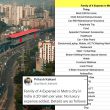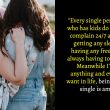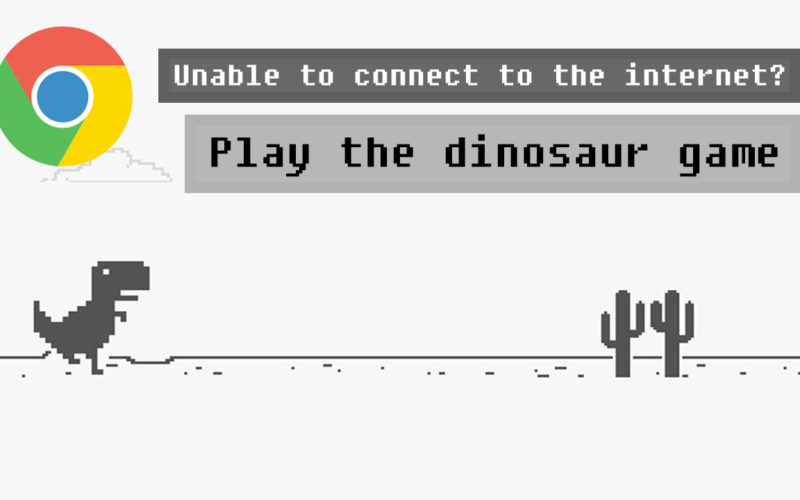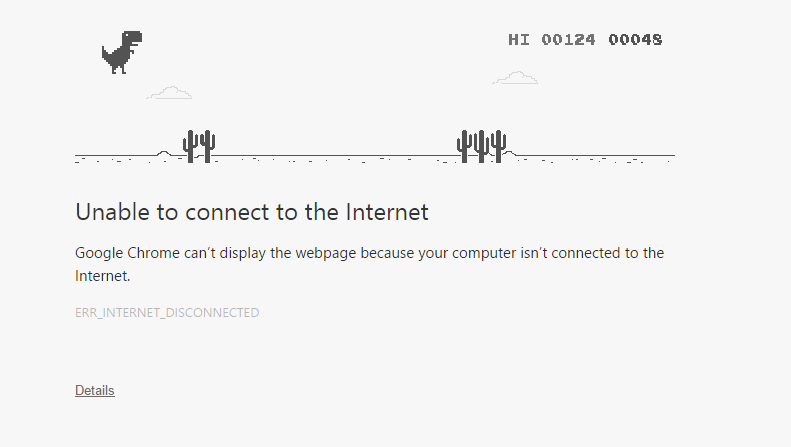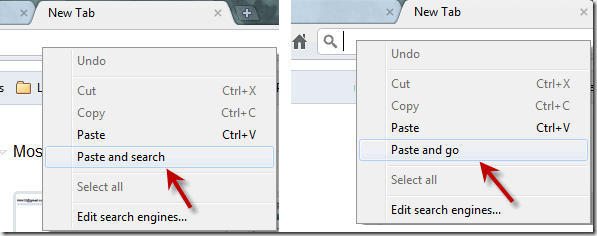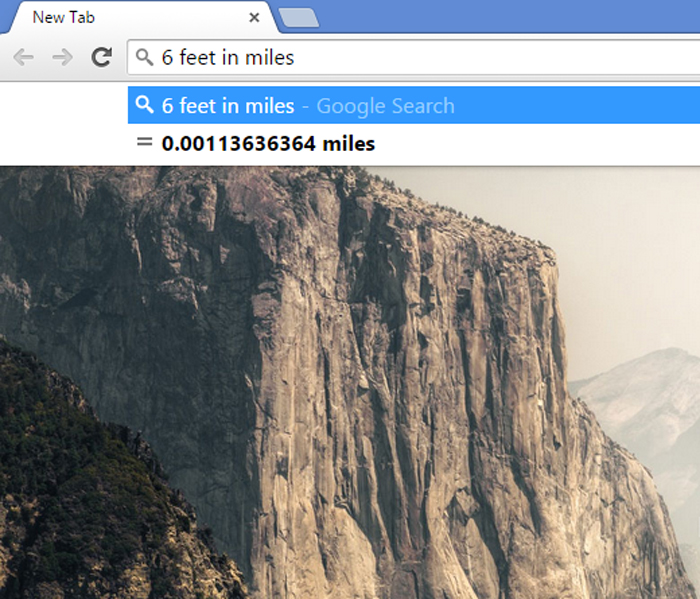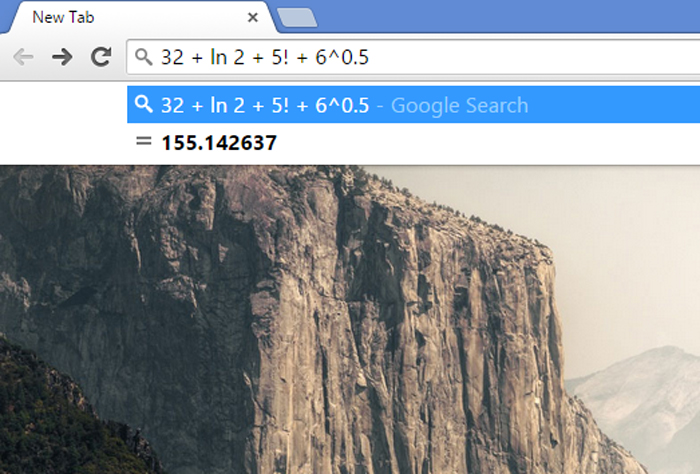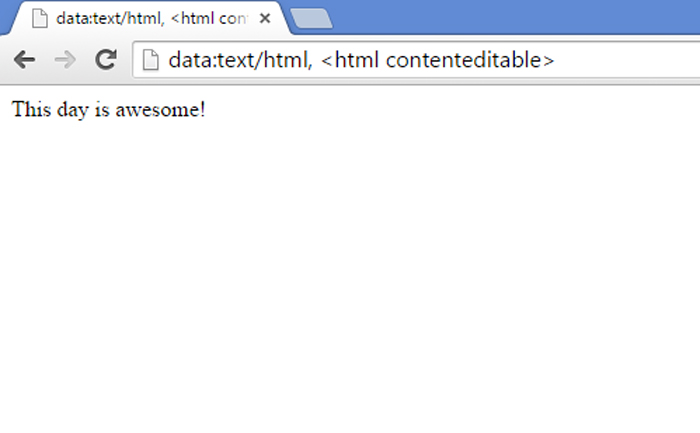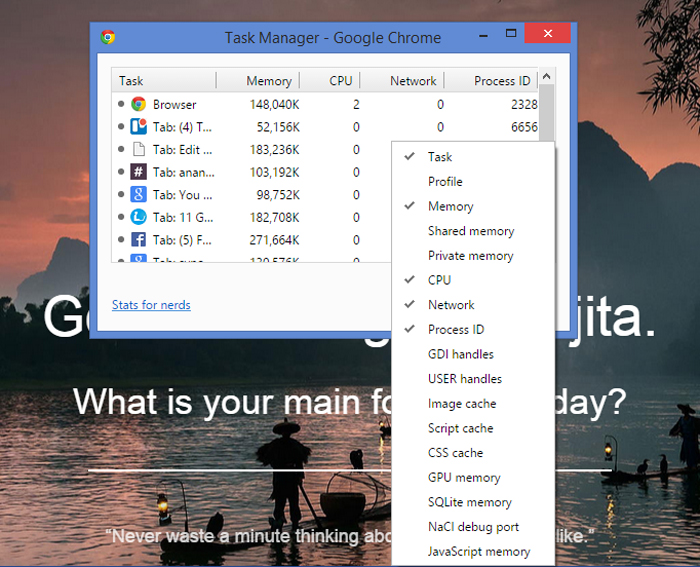- 12.0Kshares
- Share
- Tweet
- Facebook Messenger
Once upon a time the world of web browsing was dominated by Microsoft Internet Explorer. Those days are fast becoming history thanks to the indubitable mixed bag of browsers out there catering to everyone’s needs. And Google Chrome, which is built for the modern web is replacing every browser that we know of. Google Chrome has been maintaining its steady position in the browser market share since its launch 2 years ago. And we can safely conclude that using this browser is really cool. But did you know that it has many hidden features that you might know of?
Here are some of the features:
1. The Dinosaur Game
Ever been out of Internet and Chrome displays this cute little dinosaur? Hit “Space-Bar” key and convert this frustration into a fun game! I discovered this game when my internet went off and I just typed many keys at once, leading me to this game! My high score- 900. 🙂
2. Paste and search option
Chrome has some really cool and time-saving paste features. So much of hassle is prevented, especially if you are working on multiple tabs. So, you can search for a particular URL without actually searching for that. Just right click and find ‘Paste and search’. Also, as per your convenience, you can leave the URL as it is by ‘Paste and go’.
3. Chrome search bar as a unit converter
Type ANY unit that you want to be converted into. You can get the answer in the address bar itself.
4. Chrome can also be used as a calculator
With this feature also, you can get any complicated math calculation in a jiffy! and again, this too in the address bar.
5. Chrome can be used as a Notepad.
Ever wanted to note something down while working on your laptop, but can’t find the pen and ultimately, you didn’t? Chrome to your rescue!
Just type: data:text/html, <html contenteditable> The notepad opens up.
6. You can play Mp3 and movie directly on Chrome browser

Yes, all you got to do is drag the mp3 files on the browser and your file will be played. 🙂
7. You can open 100 tabs on Google Chrome
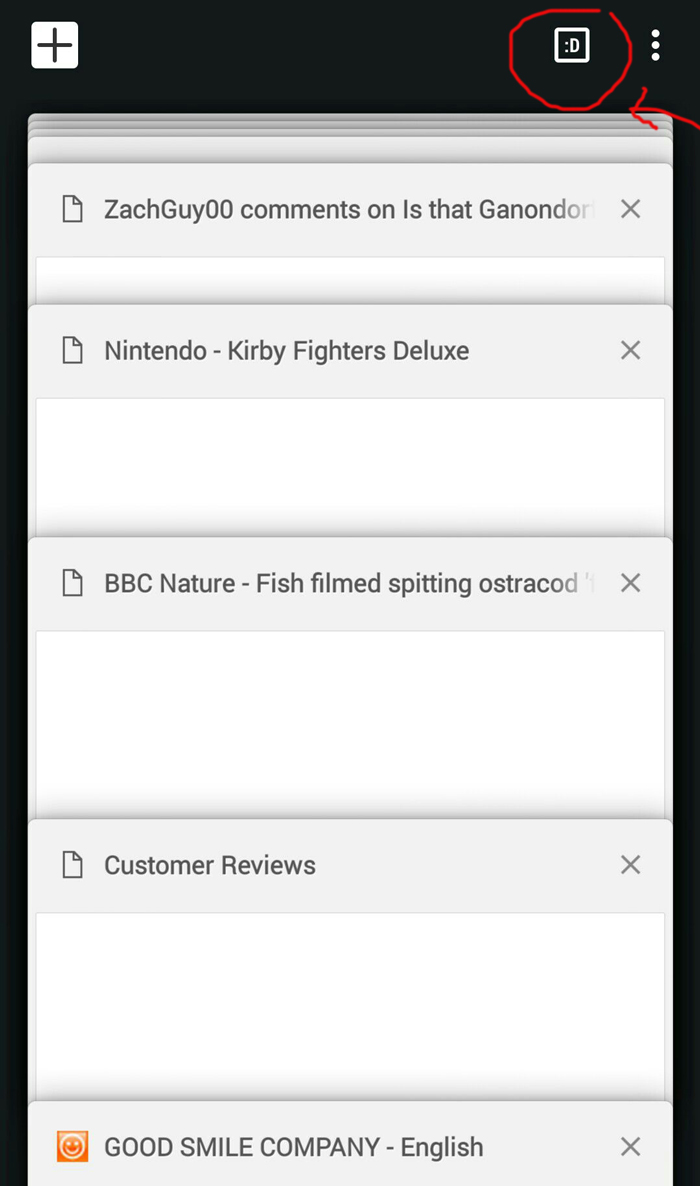
If you have too many tabs (100, to be precise), Chrome shows a smiley face instead of a number. And guess what, Mozilla Firefox can open up to 99 tabs only.
8. Chrome has its own Task manager
And not just any type manager which just shows the tabs that you have been working on. It gives the bird’s eye view of the memory being shared when the site is being used, the CPU usage and also the network activity.
1. Just right click the tabs bar.
2. Select task manager
3. You can view all the tabs that are being opened.
4. For more nitty-gritty, you can right click on the task manager option and see the memory being used.
Fact Source
9. Can translate the whole page into Emoji
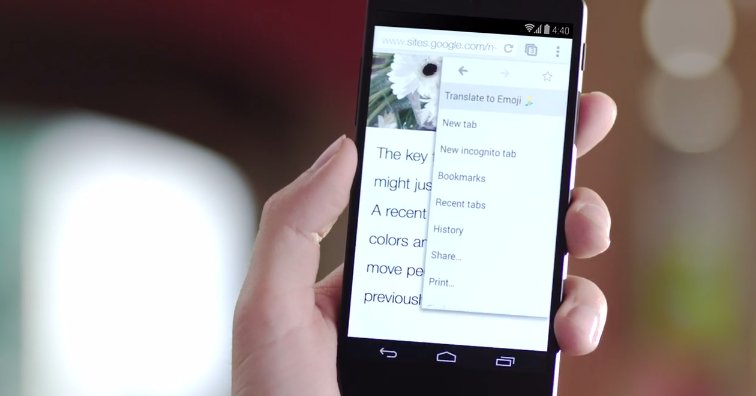
Though this was a prank played on April Fool’s day, but Chrome managed to pull this feature off with much aplomb. It actually translated the entire page into emoji.
Fact Source
10. You can lock your Google Chrome with built-in password protection
The next time your roommate opens up your Google Chrome and makes some changes on your facebook profile, you can stop him in such a classy way. Just follow these steps.
1. Post this link on your new tab – chrome://flags/#enable-password-generation
2. Click on ‘Enable New Profile management’.
3. Click the blue ‘Enable’ link.
4. Click the ‘Relaunch Now’ button.
Fact Source
11. You can literally tilt your chrome page
Just go ahead and write ’tilt’ and ‘do a barrel now’ in the search bar and see the amazing results. On a side note, I do this when I get bored.
Fact Source
Aren’t all of them easy to learn and incorporate? I bet many of you cannot wait to try all of these in your Chrome Browser.
Happy Browsing, people!
- 12.0Kshares
- Share
- Tweet
- Facebook Messenger