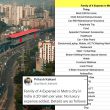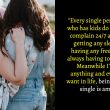- 16.4Kshares
- Share
- Tweet
- Facebook Messenger
Remember the times when you would see a beautiful sight and imagine, “I wish I had a camera on me right now. I would have captured this moment and cherished it forever.” With the advancement of technology, now we have a camera with us almost every time. The smartphones equipped with powerful cameras can often give astonishing results.
You don’t need a DSLR anymore to click pictures that look like wallpapers! There are some easy tips and tricks that you can easily use to click photographs from your phone that are as good as pictures clicked from a DSLR. With these tips you don’t have to carry around a heavy camera and various sets of lens, as your phone has it all!
1. Know your phone camera

I have seen some brilliant pictures clicked from the (now) archaic Nokia 6600. Before getting started, you must know the features available in your phone camera. How to change the brightness and resolution, how to switch on and off the HDR mode, how to use the flash and panorama mode, and how to take burst shots. Once you know the commands, the application can be used for many purposes.
2. Hold still and focus

One of the major problems that people face with phone cameras is that most photos are blurred. You need to hold the phone still and after you press the shutter, stay still for at least 2 seconds to let the shutter capture the moment right. Lights tend to get blurred if you are clicking a still shot. Also, most phones have the option of changing focus from auto to manual. Use it to manipulate the focus on items in your pictures. Often, creating a crowd around the subject and blurring it out with the subject solely in focus creates an impressive photograph.
3. Rule of thirds and spaces

This falls under the basic trick of photography. Use the grids available in your phone and make sure the spaces are justified. Too much of head space or side space can diminish the importance of the subject. Using the grids, try placing the subject at the one third position of the frame. Give breathing space to the subject when clicking a landscape. Moreover be extra careful of the corners surrounding the subject in case of close up shots or selfies. Avoid having any distracting objects in the background.
4. Use natural lights and add filters

Using the phone flash can be quite tricky. It often ruins the photograph with the unflattering light. Try using the natural lights as much as possible and add certain percentage of the filter that reflects the emotion that you want to convey with your picture. Take photos from the direction from which the light falls on the subject and use applications like Aviary, PicsArt or Pixlr to get filters of your choices. I prefer changing the Hue and Saturation manually to give more effects to my filter. These photo editing features can now be found in maximum phones.
5. Try the glass trick

Have you seen the video where a guy puts his phone in a glass and tries to click a picture giving it the under water effect? Well, I tried it and it worked pretty well for me. I explored other options as well and gave a psychedelic feel to my pictures by using water as a second medium. If you are into clicking abstract photos then this tip can be pretty useful for you. You can mix it with burst shots to click amazing pictures.
6. Use reflections to your benefit

You don’t necessarily need to have huge reflectors to fill in the shadows in your pictures. Try easily available resources like flashlight of another phone and let it brighten up your subject appropriately from a distance or a selective side.
Speaking about reflections, have you ever tried clicking a picture of a reflection that is falling on a surface? Your phone is quite capable of doing that right. Sometimes these pictures can turn out to be very artistic.
7. Try Panorama and forget zoom

In my personal experience, zooming option in phones often pixelate the picture and ruin their quality. Even if they look fine on the phone screen, their print version will carry an unpleasant grainy effect. Instead, click a picture and crop it later as per your requirement. Explore the interesting tool with many benefits called the ‘panorama’ tool. Most phones have it and using it is extremely simple. Try using it in an unconventional manner like in a moving vehicle or to click a vertical object (like a gigantic tree or a waterfall). The results can be wonderful.
I personally believe that a brilliant picture does not necessarily have to be clicked by a famous photographer with a high range DSLR. It can be a silly photo clicked from the first camera phone you owned. Your picture is brilliant, as long as it reminds you of some precious memories.
Make memories now, go click something cool!
- 16.4Kshares
- Share
- Tweet
- Facebook Messenger